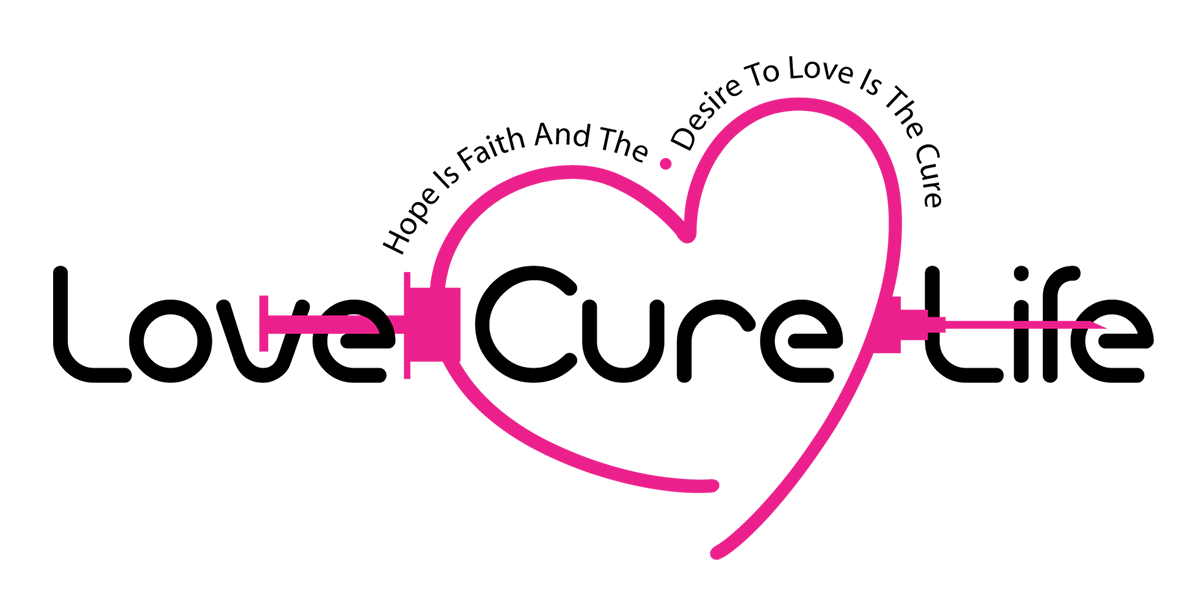General Help
-
How do I get to the Home page?
-
Select the Love Cure Life logo at the top of the page to go to the Home page.
-
-
Is the content censored?
-
As a rule no. We’re not here to police our members. However, we reserve the right to hide, delete or modify unacceptable profiles. Amongst other reasons we reserve the right to delete or modify profiles that:
- Contain contact information such as email or Skype addresses, Telephone numbers, addresses, etc.
- Are illegal, e.g. under 18 years of age or solicit contact from people under 18 years.
- Are racist, or attack other groups or religions.
Please refer to our terms of use for full details.
-
-
Is my privacy respected?
-
Yes. We will never give your details to other members or use your details for any purpose without your permission. For full details please review our privacy policy.
-
-
Is it free, or is there a catch?
-
To become a member is free. Members can use every feature of the site, including reading messages received from potential matches. While members can reply with a one-liner, only paying subscribers can write personal custom messages. Our subscription rates are very reasonable, please visit our subscription page to view our rates.
-
-
What is the difference between a member and a subscriber?
-
Everyone who sets up a profile is a member. To contact someone for the first time, for example, you need to be a paying subscriber.
-
-
How does the Love Cure Life site work?
-
Love Cure Life provides a safe, secure and anonymous way to find and communicate with people of your choice. In a nutshell, you choose a username (a screen name or alias) and set up a profile describing yourself and the type of person and relationship you are looking for.
You can view other people’s profiles by searching the site and, in turn, they can view your profile. When you find someone that interests you, you can send a message via the site to their username. The message is sent to their email address from your username – your real name and email address are never shown. In turn, you may receive messages from other members.
These messages will be from their username and not their real email address, protecting both your and their privacy. When you are ready you may choose to tell the other member your real contact details. We recommend that you read our guidelines for Safety Guidelines
-
Login Help
-
How do I log out?
-
You can log out from every page on the site and then selecting Log Out button.
-
-
Can I change my password?
-
Yes. After logging in, click on the {Profile} button arrow above and select {Settings}.
-
-
I’ve forgotten my login details. How do I find them?
-
Easy! Just click on the {LOGIN} button then click on {FORGOT YOUR USERNAME OR PASSWORD?} , complete the simple form and we’ll email you a reminder of your username and a link that allows you to reset your password.
If you still have a problem, please contact us.
-
Profile Help
-
How do I delete my profile?
-
Go to the Account Details page of your profile, click the ‘Delete My Profile’ link at the bottom of the page. NB: This process cannot be reversed and will completely delete all your details on the site. If you are a subscriber and have time left on your subscription, it will be deleted with your records and cannot be refunded or applied to other (future) profiles. If you are not sure about this, we recommend that you simply hide your profile
-
-
Can I hide my profile from public view?
-
If you’ve joined Love Cure Love more than 30 days ago, or if you have an active subscription, you will be able to hide your profile. Go to the {Settings} page of your profile and change ‘visible’ to ‘hidden’. Note that you can switch this back to ‘visible’ at any time if you so wish.
-
-
How do I change my Profile?
-
Go to Edit Profile and follow the edit instructions.
-
-
Can I change my Username?
-
Yes. Go to the {Profile Page}.
-
-
How do I set up my Profile?
-
If you are not yet a member, start by joining Love Cure Life for free. If you’re already a member, just click on {Upgrade Account} next to your profile picture.
-
-
Do I have to pay to set up a profile?
-
No. To set up a profile you simply need to become a free member; it is only necessary to become a (paying) subscriber when you, for example, want to send messages to other members.
-
-
Why must I set up a profile to use the site?
-
Yes. However, to view full member profiles you need to become a member and set up a profile. Remember, it’s free to become a member and can be upgraded using one of our Subscription Packages to use more features of the site.
-
Photo Help
-
How do I invite someone to view my private photos?
-
While viewing the profile of the person you want to invite, select More (…). From the options displayed, select ‘Invite to view Invitation-Only photos’.
-
-
Why did my photo disappear from my profile?
-
Your photo may be deleted if it does not comply with our technical requirements, is obscene or is a picture of a celebrity or other copyrighted material such as cartoon pictures.
-
-
Are there any specific requirements for adding photos?
-
Yes. Your photo must either be in JPEG, GIF, PNG, BMP, TIFF or PCX format. Your photo must be less than 8192 kB, but there is no restriction on the dimensions of the image you upload. We will automatically resize it if it is too large.
-
-
Does my photo automatically show on my profile?
-
No. All newly uploaded photos must be checked and approved by our support staff before they become publicly visible. The same is true of existing photos if you change your main profile photo. Photos are usually checked within 24 hours of upload, but this may be longer at times of high demand, and on weekends when we have fewer staff on duty.
-
-
How do I add a photo to my profile?
-
Go to {Profile} and follow the guidelines for uploading photos.
-